|

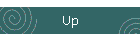
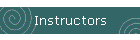
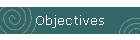

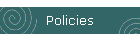
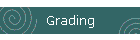
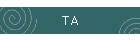
Groups
Account
Login
|
|
Image Registration
Quiz: https://byu.qualtrics.com/SE/?SID=SV_8k0WNQh1NiY0dlW
Purpose: Learn about the use of images in ArcGIS and how to
Georeference them.
Resources: We will go through the information and examples on
georeferencing in class, but I am providing you with access codes to the
courses for your own reference and review if you feel it is necessary. You
can find your code in the table below.
Assignment:
-
Go to http://maps.google.com/ and
screen capture a satellite image of the BYU campus. Use Alt-PrntScrn
to get the whole browser window as an image and then open up Paint and
copy/save this as a .jpg image, or some other software that will let you
crop out the image. As an alternative you can use one of the sites
like http://terraserver.homeadvisor.msn.com
found in class that provide imagery data, but in this case you DO NOT want
the world file since the point of this lesson is to create one.
-
Download the layer Provo_Aerial_Control.
These are the points that you will reference to in the image.
-
Start a new map document. Before you bring
the Image in remove the world file associated with the Image (if
there is one). You will be geo-referencing the image to the set
of control points.
-
Define the projection for the control points to be Geographic, NAD 27
(choose the NAD 27 option that says "NAD 1927")
-
Load the Control Points into
ArcMap.
-
Change the Data Frame's coordinate system to a projected coordinate
system, something like UTM NAD83 or State Plane Utah Central. By doing
this there will be less errors in the georeferencing process. Why?
-
Bring the image into ArcMap.
-
Using the georefencing tool register the image in the newly
projected coordinate system. (Tips)
-
Go to the
Utah Automated Geographic Reference
Center and download at least one layer to overlay on your map.
-
Make a simple layout and save a picture to your assignment web page (you
do not have to turn in a hard copy for this one).
Turn In:
Make a web page with a picture of your layout. Provide some brief
commentary summarizing your experience (note where you located your image file,
any problems you had to work around, or other useful hints you discovered).
|
